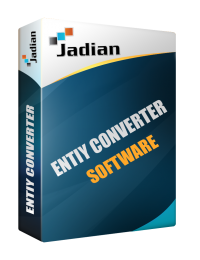 Entity encoder tool allows you to encode characters which allow individual characters to be written via simple markup. The ability to “escape” characters in this way allows for the characters < and & (when written as < and &, respectively) to be interpreted as character data, rather than markup. For example, a literal < normally indicates the start of a tag, and & normally indicates the start of a character entity reference, writing it as & or & or & allows & to be included in the content of elements or the values of attributes.
Entity encoder tool allows you to encode characters which allow individual characters to be written via simple markup. The ability to “escape” characters in this way allows for the characters < and & (when written as < and &, respectively) to be interpreted as character data, rather than markup. For example, a literal < normally indicates the start of a tag, and & normally indicates the start of a character entity reference, writing it as & or & or & allows & to be included in the content of elements or the values of attributes.
Some characters are reserved in HTML. For example, you cannot use the greater than or less than signs within your text because the browser could mistake them for markup.
If we want the browser to actually display these characters we must insert character entities in the HTML source.
A character entity looks like this: &entity_name; OR &#entity_number;
To display a less than sign we must write: < or <
Escaping also allows for characters that are not easily typed or that aren’t even available in the document’s character encoding to be represented within the element and attribute content.
As of version 4.0, HTML defines a set of 252 character entity references and a set of 1,114,050 numeric character references, both of which allow individual characters to be written via simple markup, rather than literally. A literal character and its markup counterpart are considered equivalent and are rendered identically.




